The Ultimate Guide To Google TrustRank
Welcome to the ultimate guide about Google TrustRank.
We will take a deep dive to learn all about Google Trust Rank
What is it?
How does it work?
And most importantly- how to get it.
Let’s start.
(You can check the table of contents below if you would like to jump through sections.)
What is Google TrustRank?
TrustRank is a Technology used by Google that helps Google and other search engines detect when there are fraudulent websites being operated that are disguising themselves as legitimate ones. The trust signals help them measure the authenticity of pages, while the ranking signals like links to reputable sites, and genuine phone numbers of contact.
The TrustRank was initially created by Yahoo! and Stanford engineers. However, other companies such as Google have also adapted it.
In fact, Google filed a patent in 2009 for: “Search result ranking based on trust”
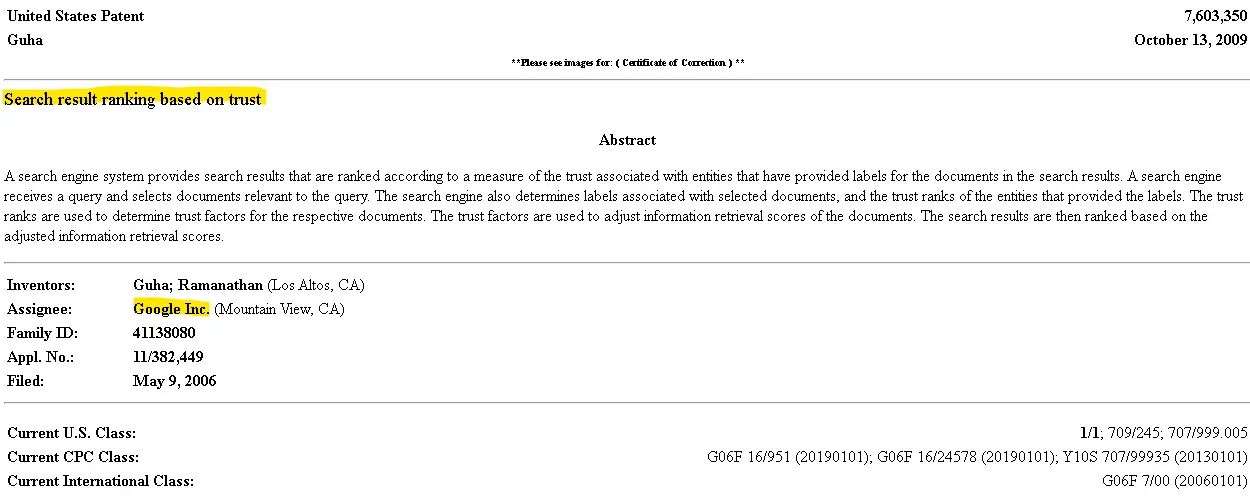
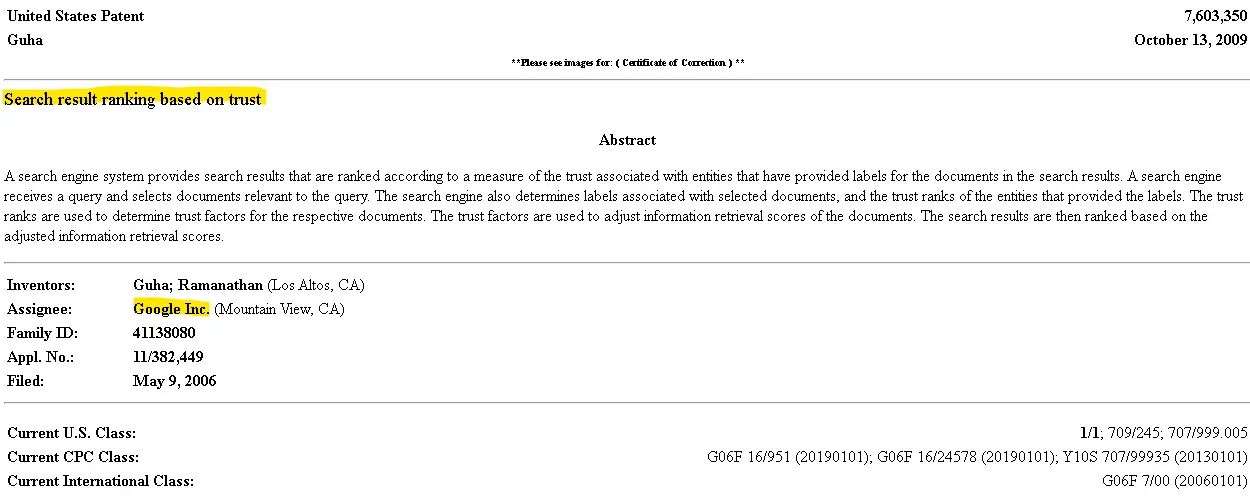
In other words: Google ranks sites that it trusts best. They measure this "TrustRank" in their algorithm.
Enough with definitions now.
Curious to know how does TrustRank actually work?
With that in mind, let's head over to the next section…
How TrustRank Works?
I am going to talk more about this in details, soon.
But you can think of TrustRank as sort of a filter.
In simple words, if Google thinks that you content is trustworthy, you pass that filter.
To avoid having Google block your content, make sure you have a site with high TrustRank.
If it's low, then Google will see your links and content as not legitimate and err on the side of caution.
Can you Measure TrustRank?
Short answer: You can’t directly measure it, but there are tools out there to help you understand your TrustRank.
Longer answer:
Moz has developed a metric called “Domain Authority“.
If we want to know how TrustRank is performing and improving, monitoring DA (domain authority) closely is the way to go.
It's not perfect. But it is a great way to start out on your trust ranking journey.
You can also check your Spam Score records.
100% means that that your links are almost 100% spam. 0% would be a site like Harvard.edu.
My spam score is 1%.
Now that I've showed you a few things to check your site's TrustRank, it's time for me to show you how to do it.
Note: I will be using TrustRank, Domain Authority and DA interchangeably, don’t let that confuse you.
Step #1: On-Page DA Optimization
Here's 4 proven ways to build on-page trust for your site.
1. Link Out to Authority Sites: I know you’ve seen those terrible paper-thin affiliate sites in Google
Have you ever noticed that they never link to other webpages?
Could this be a reason to raise the red flag?
But look at any REAL site, like the HUFFPOST or NYTimes.com: they’re linking out to sites like – crazy.
The experts say linking out is an important on-page SEO strategy.
So you should do the same.
Linking out can help your content perform better on Google. One study found a correlation between linking out and higher Google rankings:
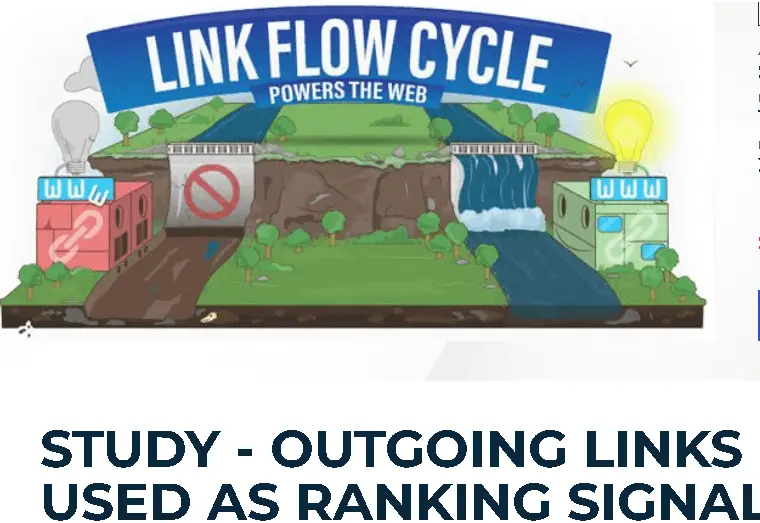
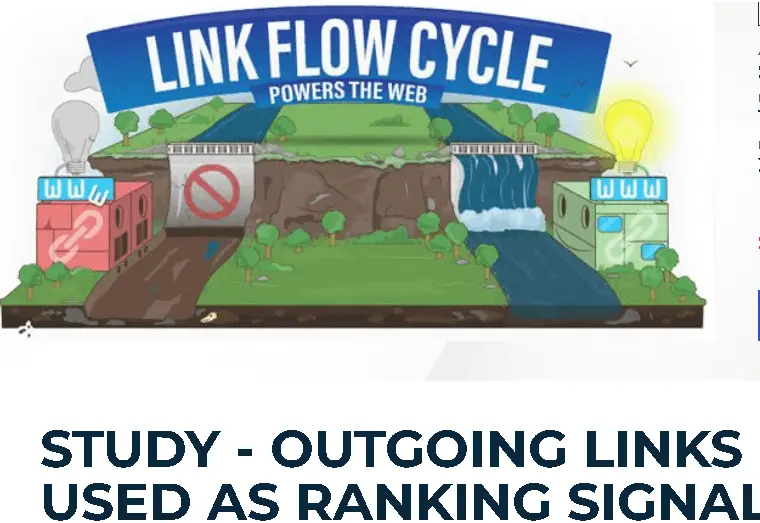
Keep in mind that the sites you link to can affect your site status.
It might be a good idea to keep this in mind by linking to .edu, .gov and authoritative sites early and often.
2. Privacy Policy, Terms & Conditions: Make sure you include the “boring” stuff: a well-detailed privacy policy, terms of use and affiliate disclosure pages on your site. These can make all the difference when it comes to Google ranking.
I think it's important because all Adsense publishers are required to have this info on their site.
3. Bounce Rates: A new Google RankBrain algorithm will now take into account users’ interactions with a site. It is taken into account as a ranking factor.
When it comes to sites with high bounce rates, not only do visitors leave quickly but question the content quality.
Why do you think everyone is leaving this site, which seems like a helpful source of information?
Make sure you take note of how long people spend on your website and also the bounce rate in Google Analytics.
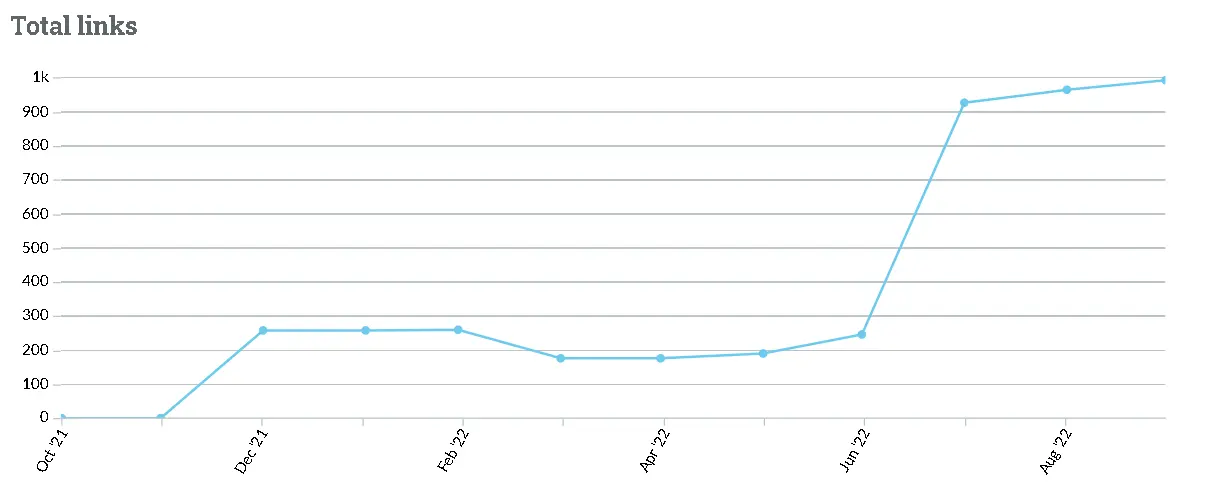
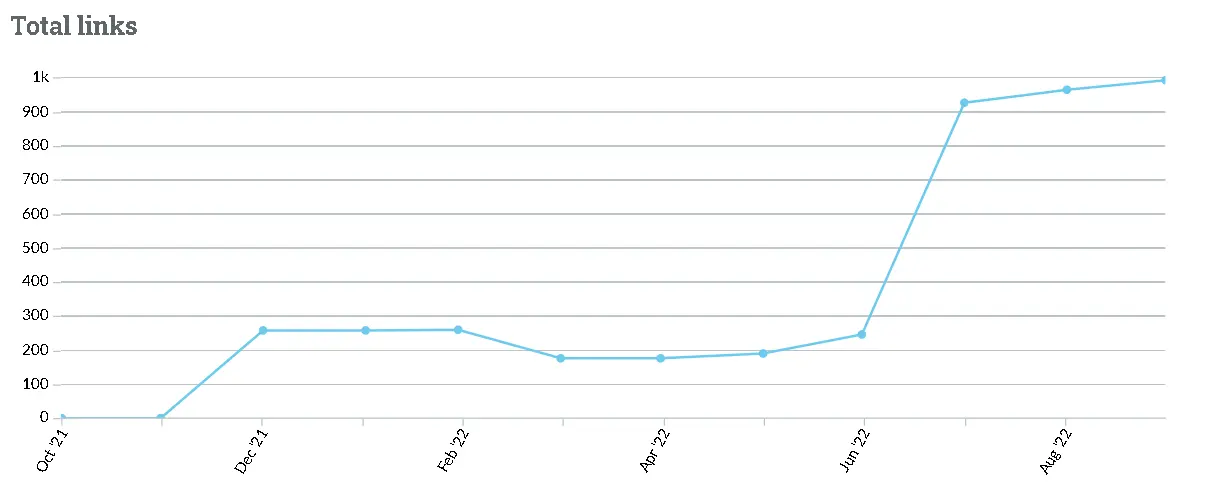
4. References and Sources: It's a good idea to reference your sources and provide a list of them at the end of articles.
This is a sign that you've invested time and effort into researching the content you're sharing. Google will reward you by prioritizing your content on their search pages.
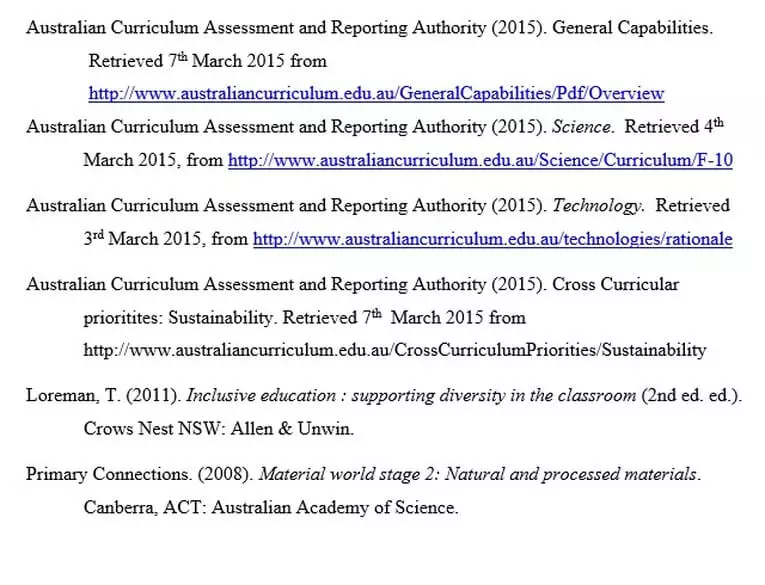
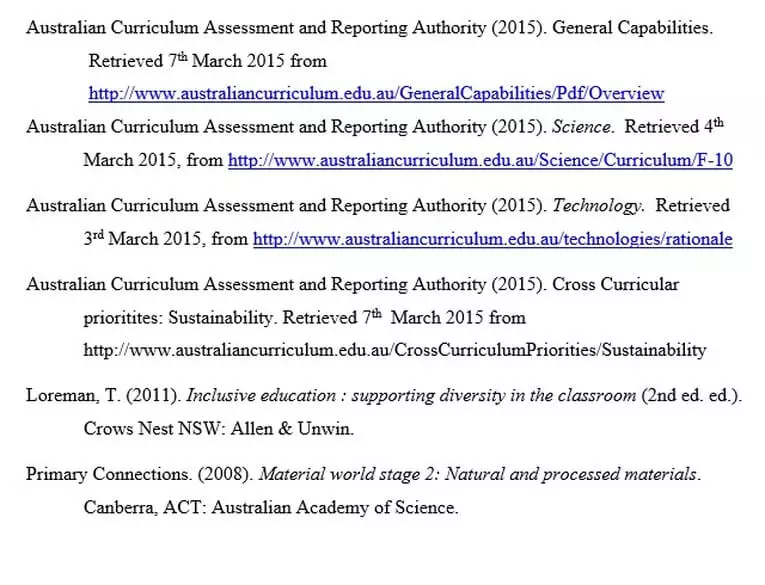
Step#2: Imitate Big Brands
Google has been prioritizing brands lately.
We might like to think of Google as a site which ranks websites according to an algorithm.
Pepsi is an example of a brand that Google doesn't know because they only see their signals in the real world. It identifies brands from signals left on the internet by consumers.
And they trust brands very much because of this.
Google’s former CEO, Eric Schmidt, has said this about brands:
“The Internet is becoming a breeding ground for false information, reports Ad age. But trusted brands help weed through the disinformation”.
Here’s an easy way to clean up the cesspool and make a nice, solid impression for your brand:
1. Branded Domain/Site Name: In this day and age, it's really not worth buying a domain with an exact match domain or phrase match domain because there are so many other SEO factors that you need to take into account. The only reason people buy them is to get instant traffic, but that doesn’t work anymore. The EMD update made it very clear that exact match domains don’t help rankings, so it’s best to use them only if you have a branded keyword. Instead of MostComfortableMaleThongsX.com, go for ComfyThongs.com.
Running a branded domain acknowledges you’re a unique brand not just some SEO-obsessed person trying Blackhat tactics to rank on Google.
2. Thorough About Us Page: You never know who might be trying to find out more about you, so don’t forget to put at least 300 words of quality content on your about page.
Companies with a real story and mission statement can have an about us page that's pretty long. Take some time to write a long and thoughtful one for your website.
3. Active Social Media Accounts: All major brands have an active social media presence on Twitter, Instagram, Pinterest and more. It doesn't matter if you have a tiny business, make sure your social accounts are set up and running.
4. Branded Searches in Google: Many people search for well-known brands like Ikea or WhatsApp. You know that Google considers you a brand when you get sitelinks, like this:
The right branding strategy will boost your brand. And you don't need to be at the Fortune 500 level to get it.
It is important to invest both on building backlinks and on getting more people to the page where your brand name is listed in Google.
This way you will be able to enjoy the benefits of both strategies, having sitelinks pop up in searches where your domain names are included among them.
How do you do that, you ask?
The simple answer is just to make a great website.
But let's take a moment to expand on that for the sake of clarity: Set up your content so people can find it and keep coming back, optimize for the search engine, and be responsive across devices so potential customers will always see your message.
5. Brand Name Anchor Text: For brands that have a memorable website name, they will naturally receive links which have the anchor text of their brand name. For example, if you’re a business with a name such as leadgendm.com then you should aim to get links with this anchor text: Leadgend M.
Step#3: Trustworthy Domain Info
Google is a lot more than just a major search engine. They also provide domain services.
But they don’t sell domains.
Weird right?
They went through the trouble of spying on your data because they are an ICANN-approved registrar, which would allow them to check whois information all day. If you would like to check how google sees your whois information feel free to try our free tool.
Here’s what you can do to get more trust from your domain info:
- Register your domain for 2+ Years: Google wants to know that you’re in it for the long-term. Although people have debated about the influence of domain registration in SEO at length, this often can’t hurt you and might help you… so go for it. Personally, I always register my domains for 3 years.
- Make it public: Legitimate companies and organizations don’t have private whois, or they make it extremely difficult to find. Make sure that the contact information on your whois is correct or potential buyers will turn away.
- Put whois info on your contact us page: I always make it quite clear that I am serious about being transparent with my following by posting my whois address and phone number on my contact or privacy notice page. This is such a clear brand signal that Google sees, as they know this puts a company somewhere in the world.
It might seem like these small things barely make a difference, but when taken together, they can make all the difference.
Check this out:
Which website seems more trustworthy, in your opinion?
Site #1: A website with a Private whois, contact page page is missing and the domain is expiring in 3-months.
Site #2: A website with a Real address and phone number that is exactly the same as their site’s official contact info, AND has 5 extra years for the domain expiration?
Good Choice.
Step#4: Trusted Links
Google has a different type of algorithm than the ones we’re used to seeing. Google’s trust revolves around links.
The trust you get from other sites are what make up TrustRank.
Essentially, you have a group of trustworthy "seed sites", like .govs, .edu's or NewYorkTimes.com for example.
Google handpicks these websites and likes them a lot. They get 10/10 TrustRank.
Having links from these sites will be the best.
Having said that…
Coming up with a trustworthy backlink strategy is tough. One way to gain some trust is by getting backlinks from pages that have links from seed sites.
Or put another way:
Harvard.edu –> your site= best case scenario
Harvard.edu –>some other site –> your site = not so good
Harvard.edu –>some other site –>some other site –>some other site –>some other site –>–>some other site –>your site =not good
That’s why checking the link profile of another site before getting one of your own can save you a lot of time.
I spend a lot of my time and effort building links by referring to "seed sites," or sites that have lots of incoming links from seed sites.
I've found that these sites rank better than other competitors AND they're more resilient to updates.
At the end of the day, a site linking to you should be high-ranking and have relevancy.
Step#5: Google News Site Backlinks
From Google News' perspective, Google News-approved is one of the most trustworthy sites on the internet.
Try searching for “best thriller movies of all time” and you might find out that someone might include a romantic movie in the list.
But news sites, who need to provide this type of content, are held to a higher standard.
The headlines they post should better be true.
Google News is a tough forum to break into because they manually review each site that applies. Few are ever accepted but I can tell you from experience that it was worth it when one of my sites got accepted.
Getting links from approved Google News websites can be difficult and time-consuming.
You must create a newsworthy article and promote it.
Now I’d Like to Hear From You
Now that you’ve read all about TrustRank, I’d like to hear what you have to say.
Have you tried to optimize your site for trust?
If so, how did it go?
Let me know by leaving a comment below right now.
References:
- TrustRank. (2022, June 3). In Wikipedia. https://en.wikipedia.org/wiki/TrustRank

